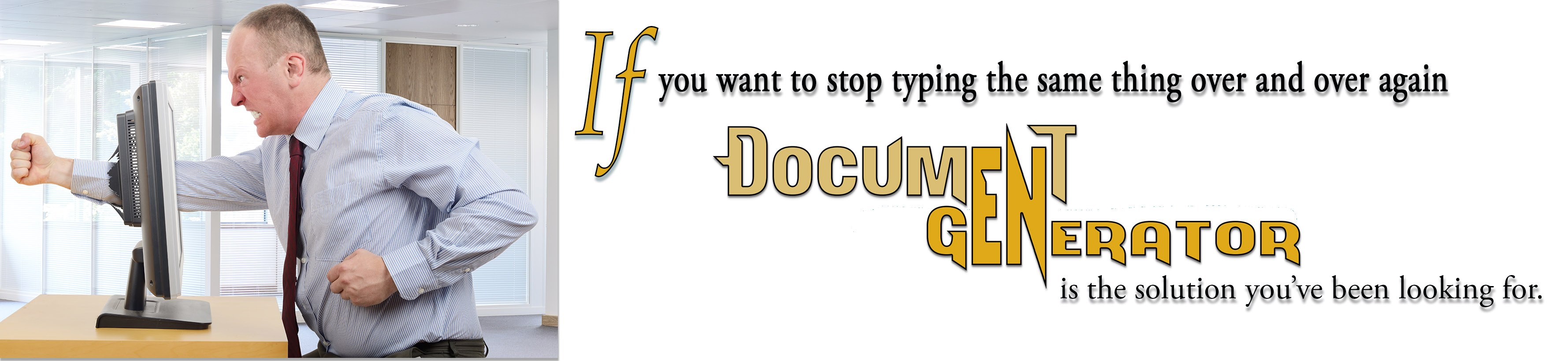
How DocumentGenerator works
START with a master document that you can use over and over again. You can store an unlimited number of master documents. Each master document is a combination of text (that typically will not change from use to use) and placeholders (often referred to as merge fields),
Placeholders are enclosed in double chevrons (see illustration on the right) and are shown in blue so they stand out. Each placeholder references a field in the database and is automatically replaced with the value of the relevant field.
Not all master documents will have placeholders; sometimes they will just be a block of text. Sometimes a placeholder references another master document; typically these are where there are a number of different options to choose from and the placeholder is replaced by the chosen option.
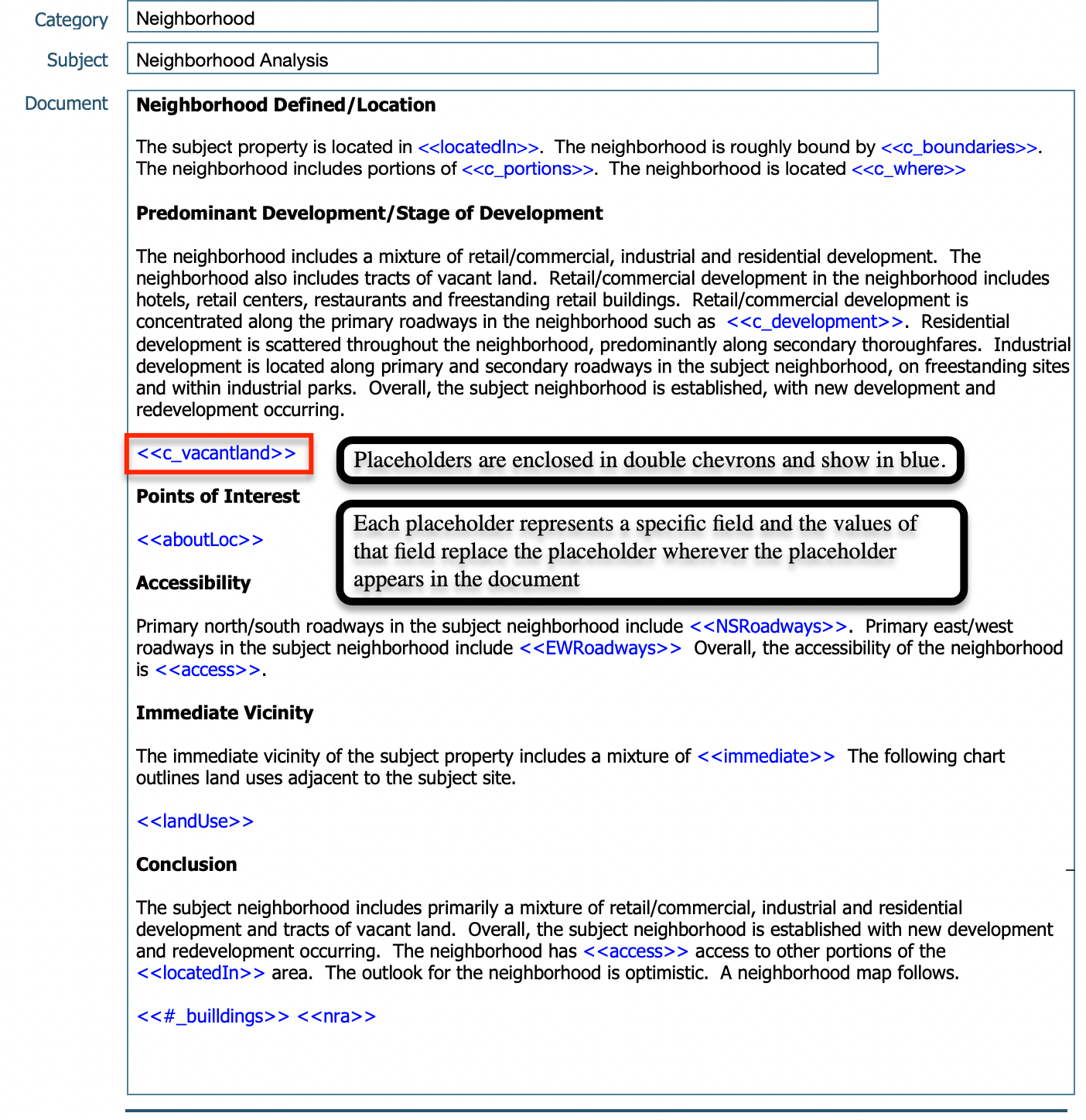
Many placeholders have value lists attached to them. These are choices that are relevant to the specific field. Those value lists come in different forms with checkboxes allowing you to select multiple options and then have those options combined into a readable sentence.
All value lists can be edited, or added to, by the user. Once a new value is added, it automatically appears for selection. (Some value lists only have a few options, others can have 20 or more).
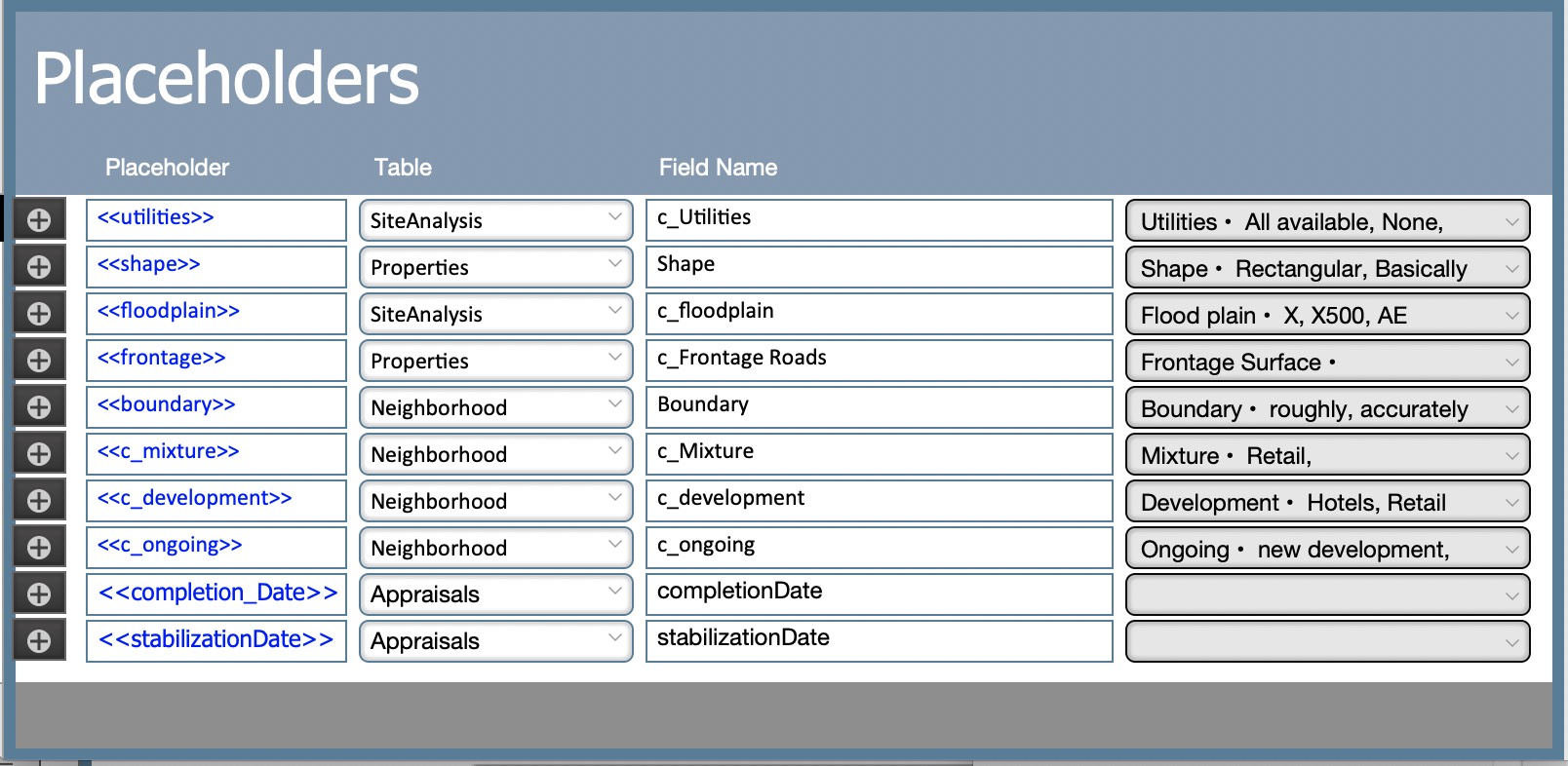
Below is an example of the options for a value list; the field that uses that value list and the result of the selected options.
Editable list of values
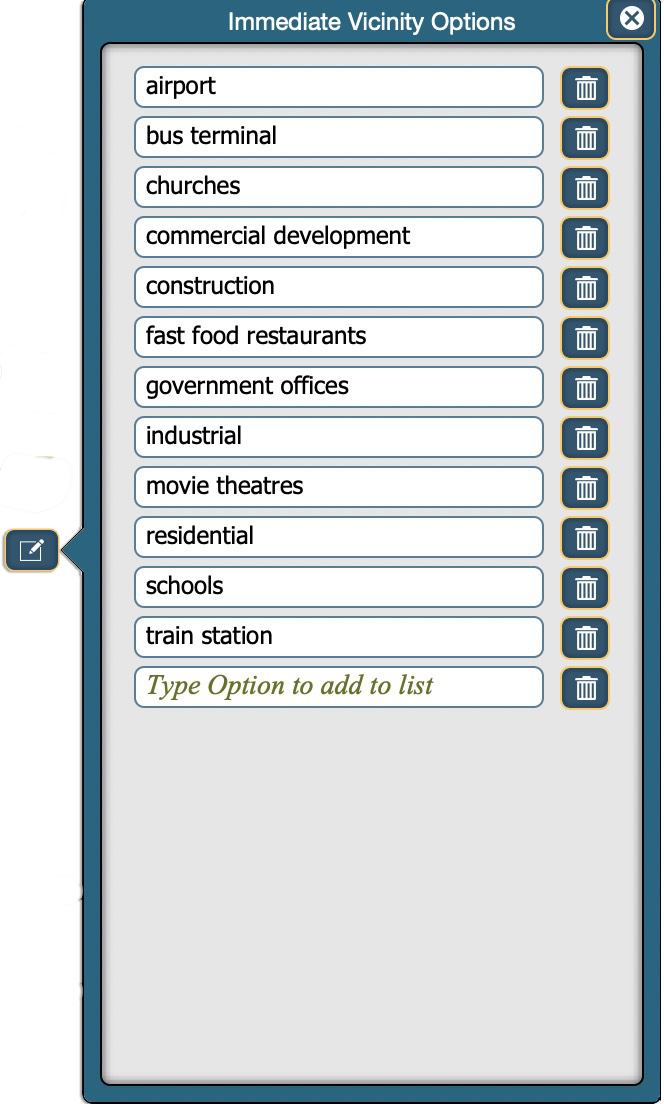
Values for selection

Changes made to the selections automatically update the value of the placeholder.
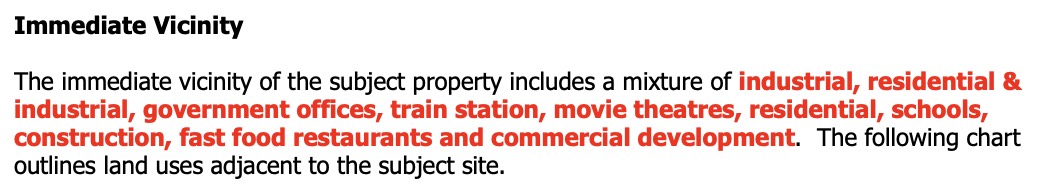
The value is shown in red text to draw attention to it; this color coding is only used for emphasis and not in the finished document.
