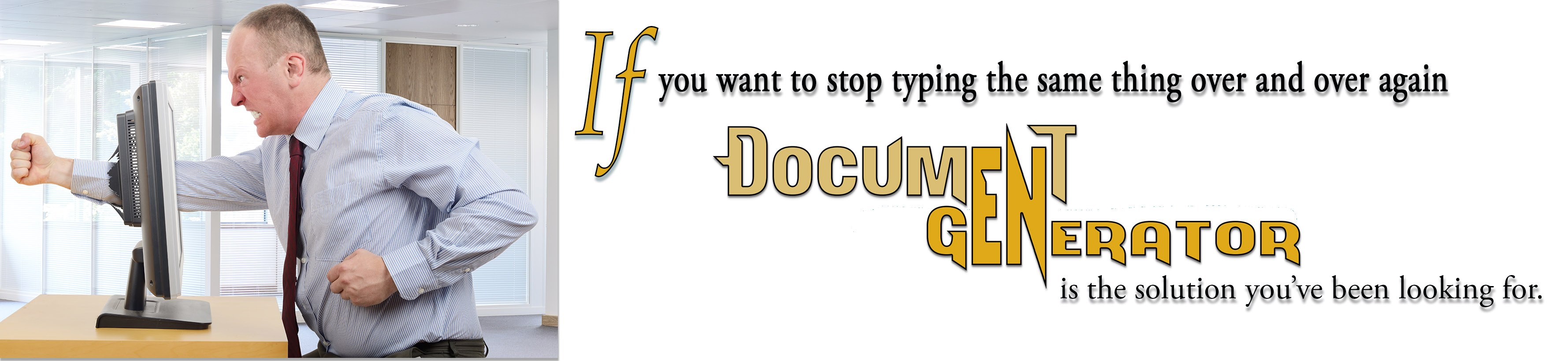
Master Documents
Think of a Master Document as a template that you will use over and over again, coming in all shapes and sizes, so to speak. Some of them can be long and complex; others are short and simple; perhaps only a sentence or two. Most of them will include placeholders (enclosed in double chevrons and shown in blue text).
All Master documents have a category and some have a subcategory; these are used to isolate relevant documents for specific uses.
An index of Master Documents is shown on the left side of the screen. Clicking on any one will load that document so it can be edited.
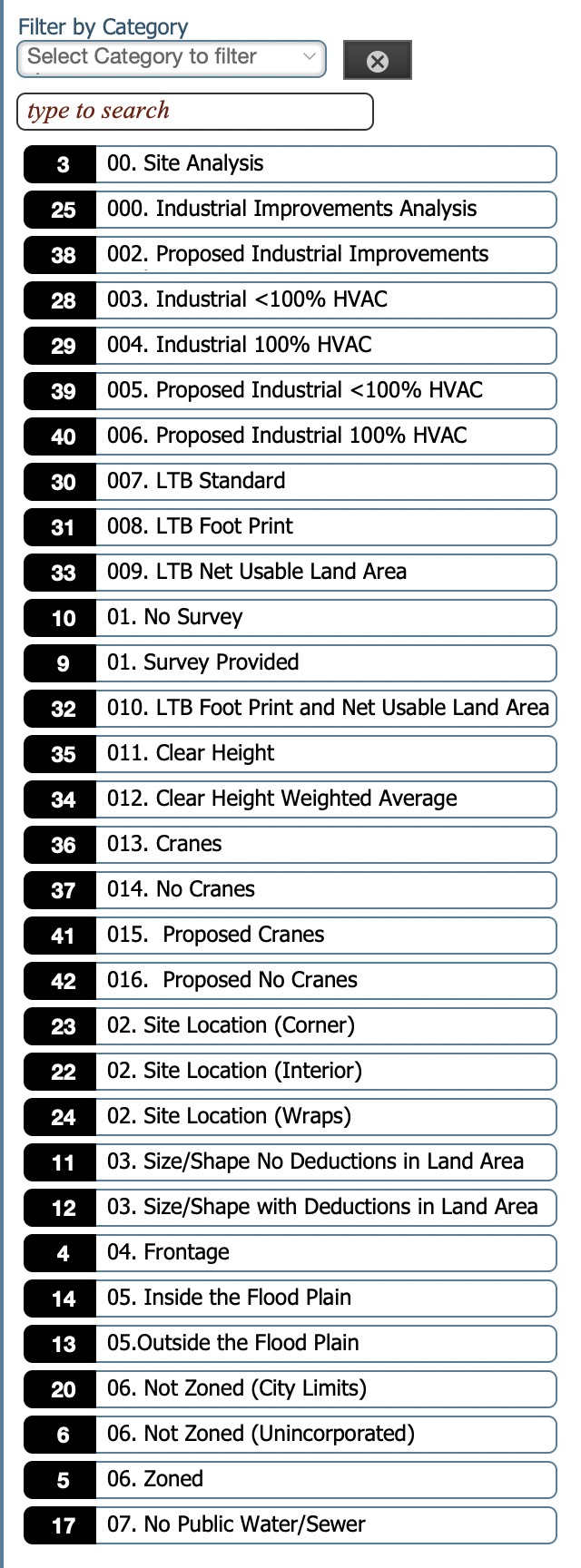
You can type a few letters to find any master documents that have what you are searching for in the title.
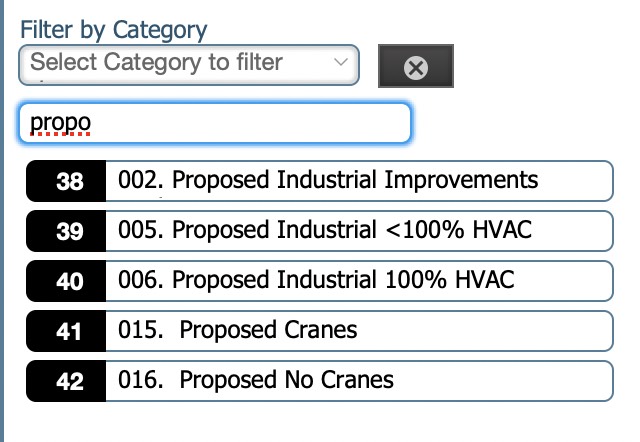
You can select a category to display all Master Documents for that category.
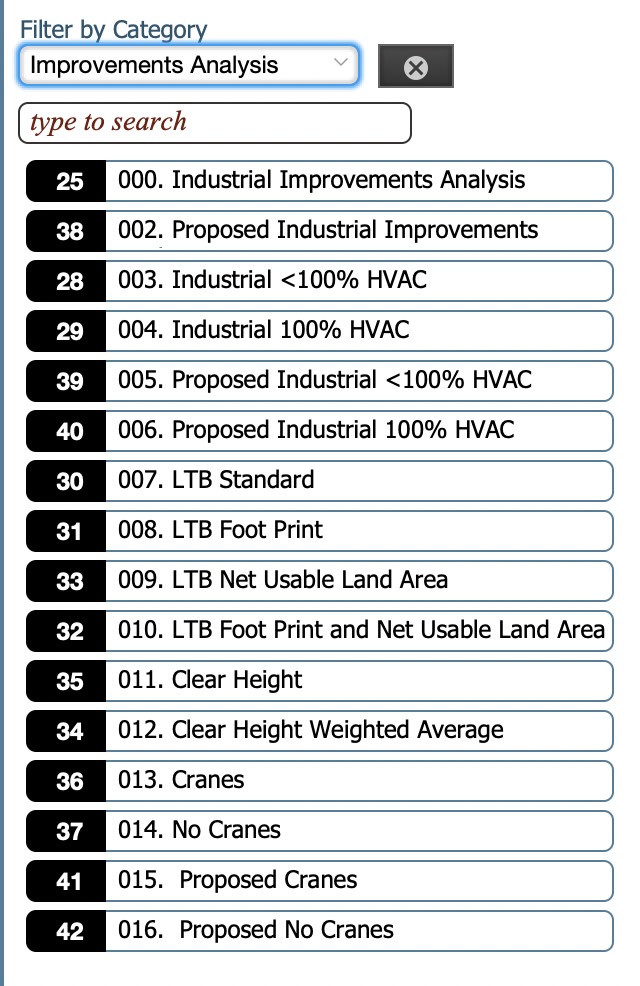
As an example, the category of utilities forms a list of values to select from.
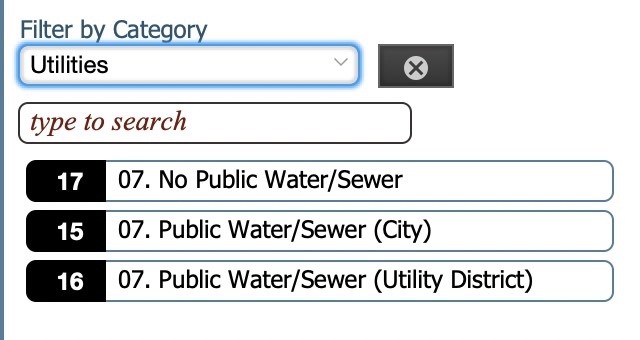
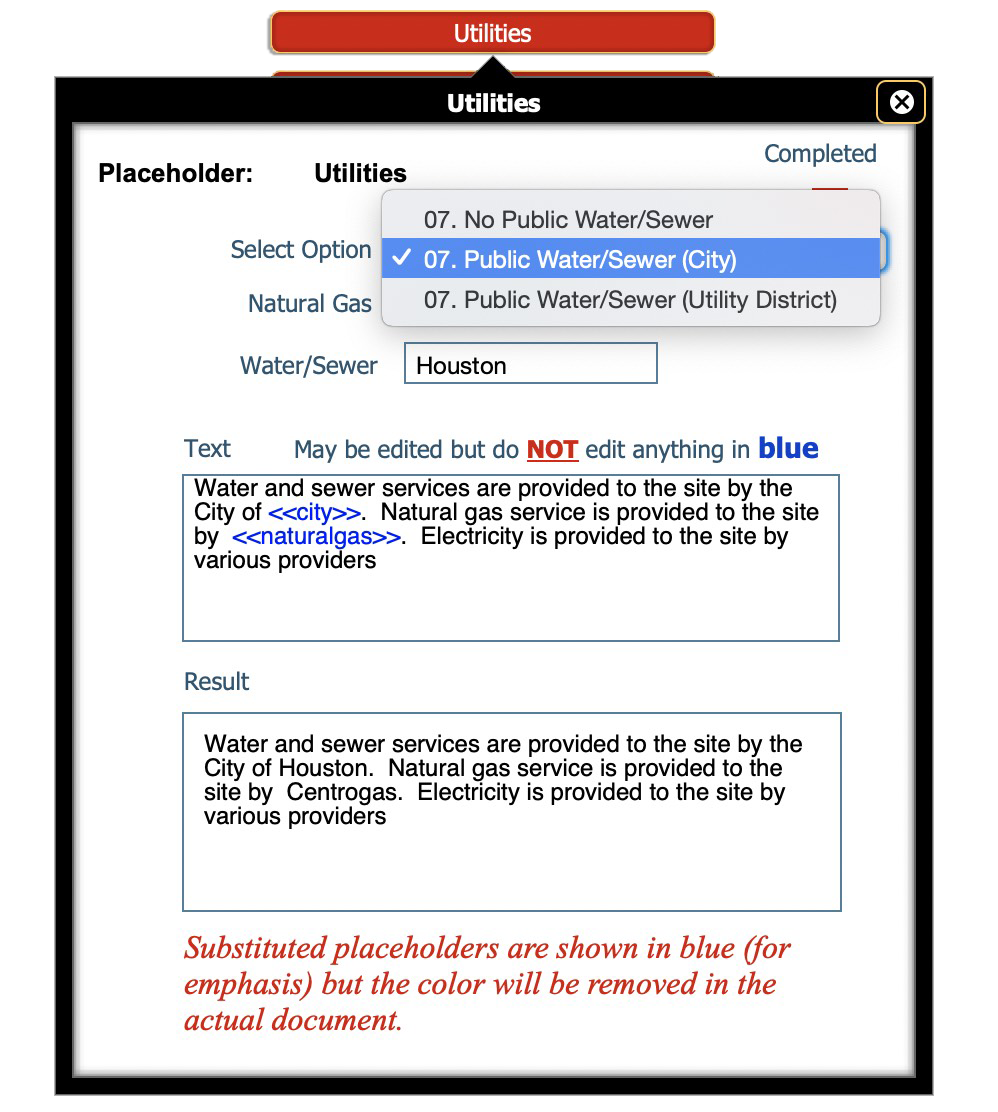
When you select a value, the contents of that Master Document are copied over and placeholders are replaced with the referenced field values.
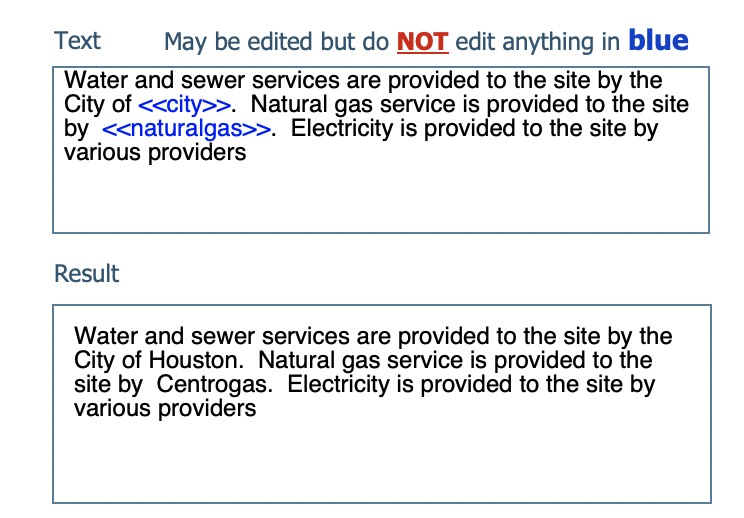
Any change to any referenced data field is immediately reflected in the document you are working on.
